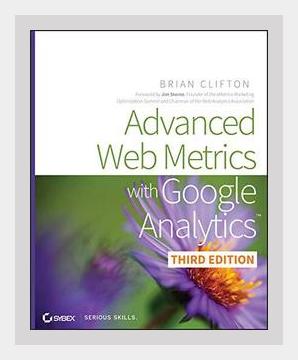Marketing and SalesMarketing Analytics
“Advanced Web Metrics with Google Analytics” by Brian Clifton is a comprehensive guide designed for marketers, webmasters, and any professional involved in web analytics. The book delves into Google Analytics’ sophisticated features, offering practical insights and actionable strategies to optimize website performance and digital marketing efforts. Below is a structured summary capturing the book’s essential points along with actionable advice.
1. Introduction to Google Analytics
Clifton begins by emphasizing the critical role of web metrics in understanding website performance and marketing effectiveness. He introduces Google Analytics as a powerful, yet underutilized tool that can provide deep insights into user behavior, traffic sources, and conversion rates.
Actionable Advice:
- Set Up Google Analytics Properly: Ensure that Google Analytics tracking code is correctly installed on all pages of your website to collect accurate data.
2. Key Metrics and Terminology
The book defines key metrics and terminology essential for interpreting Google Analytics data, such as Pageviews, Visits, Unique Visitors, Bounce Rate, and Conversion Rate.
Actionable Advice:
- Regularly Monitor Key Metrics: Use the Google Analytics dashboard to track metrics like Bounce Rate to identify pages that may need improvements. For example, if a page has a high Bounce Rate, consider revising its content to make it more engaging.
3. Setting Goals
Clifton elaborates on the importance of setting up goals in Google Analytics to measure business objectives. Goals can vary from simple, like page views, to more complex, like transactions.
Actionable Advice:
- Define Clear Goals: Identify and set up specific goals in Google Analytics. For an e-commerce website, a goal could be completing a purchase. Set this up by navigating to the “Admin” section and configuring the “Goals” settings.
4. Understanding Traffic Sources
Chapter four explores different traffic sources – Direct, Referral, and Search Traffic. Clifton explains how to analyze these sources to understand where visitors are coming from and which sources are the most productive.
Actionable Advice:
- Optimize Referral Traffic: Identify which websites are referring traffic to your site and engage more with these sites. For example, if a particular blog is driving significant traffic, consider collaborating with that blog for guest posts or advertisements.
5. Advanced Segmentation
Clifton highlights the power of advanced segmentation in Google Analytics, allowing users to isolate and analyze subsets of traffic data. Segmentation can uncover insights that aggregated data might obscure.
Actionable Advice:
- Create Custom Segments: Use Google Analytics to create custom segments for more targeted analysis. For instance, create a segment for mobile users to see how their behavior differs from desktop users. This can inform responsive design improvements.
6. Campaign Tracking
The book provides detailed instructions on how to track marketing campaigns using UTM parameters. Clifton explains how to tag URLs in email campaigns, social media posts, and other marketing efforts to track their effectiveness in Google Analytics.
Actionable Advice:
- Use UTM Tagging: Implement UTM parameters for all marketing URLs. For example, a link in an email newsletter could be tagged with utm_source=email, utm_medium=newsletter, and utm_campaign=spring_sale to track its effectiveness.
7. E-commerce Tracking
For e-commerce websites, Clifton walks readers through setting up Google Analytics to track transactions, product performance, and sales conversions.
Actionable Advice:
- Enable E-commerce Tracking: In the “Admin” section of Google Analytics, enable e-commerce tracking and ensure that the necessary code is implemented on your checkout pages. This will allow you to track sales and understand which products perform best.
8. Site Search Analysis
The book discusses the importance of analyzing internal site search data to understand what visitors are looking for but may not be easily finding on your website.
Actionable Advice:
- Implement Site Search Tracking: In Google Analytics, under “Admin,” go to “View Settings” and enable site search tracking. Analyze search terms to identify content gaps and potential areas for improving user navigation.
9. Event Tracking
Clifton introduces event tracking for understanding user interactions beyond mere page views, such as downloads, video plays, and form submissions.
Actionable Advice:
- Track Events: Set up event tracking for key user interactions. For example, track the number of times a downloadable PDF is accessed by implementing Google Analytics Event Tracking code on the download link.
10. Custom Reporting
The book guides users on how to create custom reports that can provide more tailored insights compared to standard reports.
Actionable Advice:
- Build Custom Reports: In Google Analytics, go to the “Customization” tab to create custom reports. For instance, create a report that focuses on the performance of landing pages to understand which ones contribute most to conversions.
11. Multi-Channel Funnels
Clifton explains the significance of multi-channel funnels in providing a more holistic view of customer journeys, showing how different channels contribute to conversions.
Actionable Advice:
- Analyze Multi-Channel Funnels: Use the Multi-Channel Funnels reports in Google Analytics to analyze how different marketing channels interplay in conversion paths. This can help in allocating budget more effectively across channels.
12. Attribution Modeling
This section covers attribution models, which assign conversion credit to different touchpoints in a user’s journey. Clifton discusses various attribution models such as Last Interaction and Linear.
Actionable Advice:
- Experiment with Attribution Models: In Google Analytics, navigate to the Attribution section and experiment with different attribution models to see how credit assignment affects the perceived value of marketing channels. This can guide optimization efforts and budget allocation.
13. Custom Variables and Advanced Configurations
Clifton delves into custom variables, which allow for more complex data segmentation and tracking specific to business requirements.
Actionable Advice:
- Implement Custom Variables: Use custom variables to track user interactions specific to your business model. For instance, if you run a membership site, you could use custom variables to track different membership levels or user engagement metrics.
14. Data Export and API Usage
The book discusses the practicalities of exporting data and using the Google Analytics API for advanced data manipulation and integration into other tools.
Actionable Advice:
- Utilize Data Export and API: Export Google Analytics data to CSV or integrate it with a business intelligence tool through the API for deeper analysis. This can facilitate custom dashboards and reporting beyond Google Analytics’ native capabilities.
15. Real-Time Data
Clifton covers real-time data functionality in Google Analytics, which allows users to monitor activity on their site as it happens.
Actionable Advice:
- Monitor Real-Time Data: Utilize real-time reports to monitor traffic during major marketing campaigns or site launches. This can help in identifying immediate issues or opportunities to engage with live users.
16. Troubleshooting and Best Practices
Clifton concludes with common troubleshooting tips and best practices for maintaining accurate and actionable analytics.
Actionable Advice:
- Regular Audits: Conduct regular audits of your Google Analytics setup to ensure data accuracy. Check for tracking code implementation on new pages, setting filters appropriately, and verifying that goal settings align with business objectives.
Conclusion
“Advanced Web Metrics with Google Analytics” by Brian Clifton offers a wealth of knowledge for leveraging Google Analytics to its fullest extent. From setting up the tool correctly and understanding key metrics to advanced segmentation, campaign tracking, and attribution modeling, the book provides actionable steps for professionals to enhance their web analytics prowess and drive better business outcomes.
By implementing the strategies and tips contained in the book, users can unlock deeper insights into their web traffic, improve user experience, and optimize their marketing efforts, ultimately leading to better performance and increased conversions.