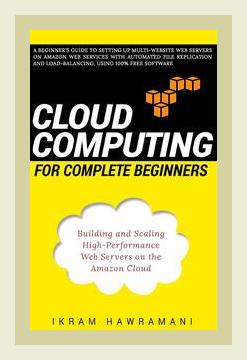Technology and Digital TransformationCloud Computing
**
Introduction
Ikram Hawramani’s book, “Cloud Computing for Complete Beginners: Building and Scaling High-Performance Web Servers on the Amazon Cloud,” published in 2017, serves as a comprehensive guide for those new to cloud computing, particularly focusing on Amazon Web Services (AWS). The book aims to demystify the complexities of cloud technology, providing readers with practical advice on leveraging AWS to build and scale web servers. Below is a structured summary of the major points covered in the book, accompanied by actionable steps.
1. Understanding Cloud Computing
Hawramani begins by elucidating the concept of cloud computing. The author defines cloud computing as the delivery of computing services—servers, storage, databases, networking, software, analytics, and intelligence—over the internet. This model offers faster innovation, flexible resources, and economies of scale.
Actionable Step:
– Familiarize yourself with basic cloud computing terminology and concepts. Utilize online resources like AWS documentation and tutorials to build a foundational understanding.
2. Benefits of Cloud Computing
The author outlines several advantages of cloud computing, including cost-efficiency, scalability, and reliability. These benefits are essential for businesses looking to reduce IT costs and improve service performance.
Concrete Example:
– By using AWS Elastic Compute Cloud (EC2), companies can rent virtual servers on-demand, avoiding the massive capital investment of buying physical servers.
Actionable Step:
– Conduct a cost-benefit analysis comparing traditional on-premises setups with AWS to understand potential savings and operational improvements.
3. Getting Started with AWS
Hawramani guides readers through the process of setting up an AWS account, which is the first step in accessing AWS’s suite of services.
Concrete Example:
– Setting up an AWS account requires details like a credit card, email address, and phone number. AWS offers a free tier with limited usage for beginners to practice without incurring costs.
Actionable Step:
– Create an AWS account, explore the free tier services, and start experimenting with various tools provided by AWS.
4. Introduction to AWS Management Console
The AWS Management Console is an essential tool for interacting with AWS services. The author provides a thorough walkthrough of the console, emphasizing its user-friendly interface and comprehensive dashboard.
Concrete Example:
– The console allows you to launch EC2 instances, manage databases with RDS, and configure networking with VPCs.
Actionable Step:
– Spend time navigating the AWS Management Console to become comfortable with its layout and functionality. Create an EC2 instance as a practical exercise.
5. Launching Your First EC2 Instance
The book includes detailed instructions on launching your first EC2 instance, which acts as a cloud-based virtual server.
Concrete Example:
– Select an Amazon Machine Image (AMI), choose an instance type (e.g., t2.micro for the free tier), configure network settings, and launch the instance.
Actionable Step:
– Follow the book’s step-by-step guide to launch your first EC2 instance. Experiment with different configurations to understand their implications.
6. Connecting to Your EC2 Instance
Hawramani explains how to connect to an EC2 instance using Secure Shell (SSH) from both Windows and Unix-based systems.
Concrete Example:
– Use an SSH client like PuTTY for Windows or the terminal for macOS/Linux. The book provides commands and instructions for configuring SSH keys.
Actionable Step:
– Generate an SSH key pair, download the private key file (.pem), and use it to connect to your EC2 instance securely.
7. Setting Up a LAMP Stack
A significant portion of the book covers setting up a LAMP (Linux, Apache, MySQL, PHP) stack on an EC2 instance to host a website or application.
Concrete Example:
– Install Apache, MySQL, and PHP on an EC2 instance running Amazon Linux AMI. Configure each component and ensure they work together seamlessly.
Actionable Step:
– Follow the book’s instructions to install and configure a LAMP stack. Deploy a basic PHP application to test your setup.
8. Configuring Security Groups
Hawramani emphasizes the importance of configuring security groups to control inbound and outbound traffic to your EC2 instances.
Concrete Example:
– By default, EC2 instances are secured with security groups. The author details configuring rules to allow HTTP (port 80) and SSH (port 22) traffic.
Actionable Step:
– Review and modify the security group settings for your EC2 instance to enable necessary traffic while restricting unauthorized access.
9. Elastic Load Balancer (ELB) and Auto Scaling
The book introduces ELB and Auto Scaling as critical components for building resilient and scalable web applications on AWS.
Concrete Example:
– ELB automatically distributes incoming traffic across multiple EC2 instances. Auto Scaling adjusts the number of instances based on demand, ensuring high availability.
Actionable Step:
– Set up an ELB and configure an Auto Scaling group to maintain a specified number of running EC2 instances, scaling up or down as needed.
10. Monitoring and Maintenance
Monitoring your infrastructure is crucial. The author discusses using CloudWatch to collect and track metrics, log files, and set alarms for your AWS resources.
Concrete Example:
– CloudWatch provides real-time monitoring of EC2 instance performance metrics such as CPU utilization, disk I/O, and network traffic.
Actionable Step:
– Enable CloudWatch monitoring for your EC2 instances. Configure alarms to notify you of specific conditions, such as high CPU usage.
11. Data Storage Solutions
Hawramani explores various AWS data storage options, including Elastic Block Store (EBS), Simple Storage Service (S3), and Relational Database Service (RDS).
Concrete Example:
– EBS provides block-level storage volumes for use with EC2 instances. S3 offers scalable object storage, and RDS simplifies database management with automated backups.
Actionable Step:
– Attach an EBS volume to your EC2 instance for persistent storage. Experiment with S3 for storing and retrieving objects. Set up an RDS database for managed relational databases.
12. Security Best Practices
The author stresses following security best practices to protect your AWS resources. These include managing IAM users and policies, enabling Multi-Factor Authentication (MFA), and regular audits.
Concrete Example:
– IAM allows you to create users with specific permissions, reducing the risk associated with using root account credentials.
Actionable Step:
– Create IAM users for yourself and team members with the principle of least privilege. Enable MFA for an additional layer of security.
13. Backup and Recovery
Ensuring data backup and recovery is vital. The author explains methods to back up EC2 instances, databases, and S3 buckets.
Concrete Example:
– Utilize EBS snapshots for EC2 backup, automated RDS backups, and S3 versioning to protect data against accidental deletion or modification.
Actionable Step:
– Schedule regular backups for EBS volumes and RDS databases. Enable versioning in your S3 buckets to keep old versions of objects.
14. Cost Management
Hawramani highlights the importance of cost management and offers strategies to monitor and reduce AWS expenses.
Concrete Example:
– Use AWS Cost Explorer to track and forecast your spending. The book also suggests Reserved Instances and Spot Instances for cost savings.
Actionable Step:
– Regularly review your AWS bills and usage reports. Consider purchasing Reserved Instances for predictable workloads and Spot Instances for flexible tasks.
15. Learning Resources and Continuing Education
The book concludes with suggestions for further learning and staying updated with AWS developments.
Concrete Example:
– AWS offers training and certification programs, from foundational to professional levels. The author also recommends following AWS blogs and forums.
Actionable Step:
– Enroll in AWS training courses and pursue certifications to validate your knowledge. Regularly read AWS blogs and participate in community forums to keep up with new features and best practices.
Conclusion
“Cloud Computing for Complete Beginners” by Ikram Hawramani provides a practical roadmap for navigating AWS’s extensive cloud services. By leveraging the step-by-step instructions and concrete examples provided, beginners can effectively build and scale high-performance web servers. Following the advised actions ensures a solid start in the cloud computing journey, laying the foundation for further exploration and expertise.